Other Examples
Examples that are less concise.
Pokemon Themes
View the full code here.
Related Code
// This code is only the widget part, not the data fetching or other features
const widget = await htmlWidget(
`
<widget url="${onClick}">
<style>
widget {
refresh-after-date: 10;
background: to top right, #fff-#030711, ${palette[0]};
spacing: 5;
}
stack {
spacing: 5
}
.header {
layout: horizontally;
align-content: center;
}
img {
image-size: 75, 75;
}
.title {
font: boldSystemFont, 20;
}
.subtitle {
text-color: #64748b-#7f8ea3
}
.gradient {
background: to right, ${palette.join(",")};
corner-radius: 5;
font: regularSystemFont, 2;
}
.circle {
size: 25, 25;
corner-radius: 100;
}
.pill {
padding: 2, 5;
corner-radius: 100;
line-limit: 1;
font: regularSystemFont, 12;
minimumScaleFactor: 90%;
}
.colour-0 {
background: ${palette[0]};
text-color: ${colourIsDark(palette[0]) ? "#fff" : "#000"};
}
.colour-1 {
background: ${palette[1]};
text-color: ${colourIsDark(palette[1]) ? "#fff" : "#000"};
}
.colour-2 {
background: ${palette[2]};
text-color: ${colourIsDark(palette[2]) ? "#fff" : "#000"};
}
</style>
<stack class="header">
<!-- If there was an error loading the data, then the image will likely not load, so hide it -->
${
!isErrorLoadingData &&
`<img src="https://raw.githubusercontent.com/PokeAPI/sprites/master/sprites/pokemon/${id}.png"/>`
}
<stack layout="vertically" spacing="2">
<text class="title">${name.toUpperCase()}</text>
<text class="subtitle">${subtitle}</text>
<!-- The gradient stack needs a text element for it to display with the proper height -->
<stack class="gradient">
<spacer/>
<text> </text>
</stack>
</stack>
</stack>
<stack layout="horizontally">
${palette.map(
(colour, index) => `
<stack layout="vertically">
<stack layout="horizontally">
<spacer/>
<stack class="circle colour-${index}"></stack>
<spacer/>
</stack>
<stack layout="horizontally">
<spacer/>
<stack class="pill colour-${index}">
<text>${colour}</text>
</stack>
<spacer/>
</stack>
</stack>
`
)}
</stack>
</widget>
`,
true
);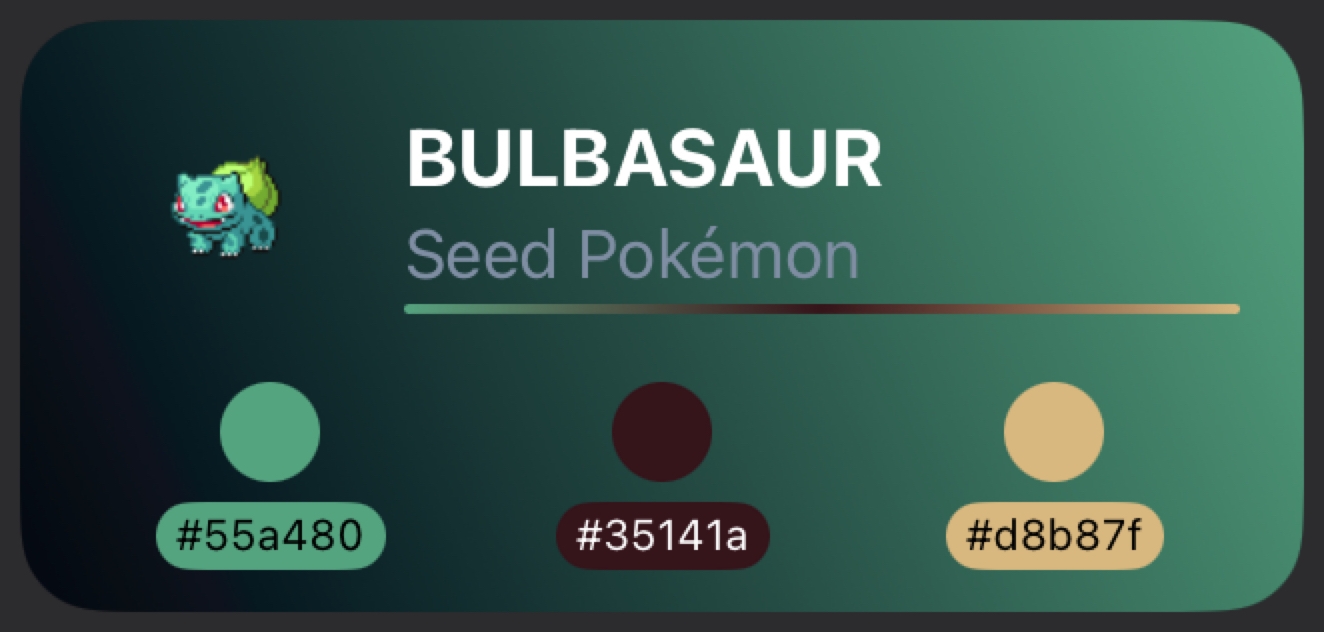
Last updated